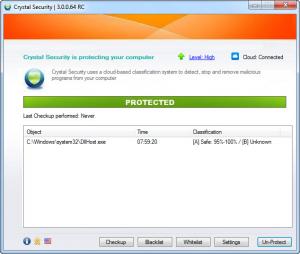Crystal Security
3.7.0.40
Size: 1.53 MB
Downloads: 4615
Platform: Windows (All Versions)
Malicious programs are a real problem, especially for people who browse the Internet on a regular basis. That's because more and more websites and programs tend to automatically install dangerous objects besides the actual application. These objects can automatically modify your web browser's startup page, they can display annoying commercials from time to time and can even allow hackers to take over your computer. This is why you should scan your computer from time to time and also monitor it, so that these malicious objects cannot do any harm.
Unfortunately, most antivirus programs were not designed for properly dealing with malicious programs and they cannot ensure proper detection of these objects. Still, there is an application which was specially designed for dealing with malicious programs and objects and it's called Crystal Security. This Windows application doesn't need installing, as it can run directly from the EXE file downloaded from the producer's website. When launching it for the first time, it will automatically update itself to the newest version.
After the update process is complete, the main interface of the program will be displayed. With a single click, you can change the protection level for your computer. You can also configure Crystal Security to start automatically with Windows and you can even customize the checkup type, by choosing from normal, advanced and quick. Crystal Security uses cloud technology for analyzing unknown malicious objects, so even if the definition file doesn't include a signature for a certain kind of malware, the program will still be able to detect it and remove it properly.
By clicking on the Checkup button, you are able to start the scanning process with a single click. Crystal Security can also detect all running programs and can display alerts for each of them, asking the user whether he would like to allow the program to run or block it. In case the user is not sure about a certain program, he can add it to a blacklist.
Pros
It can detect even the newest malicious objects by using cloud technology. Besides that, it protects your computer in real time. Furthermore, it can run without being installed.
Cons
The interface seems to be a bit difficult to use at first, as it includes a lot of controls and options. Using Crystal Security you can easily remove all the malicious objects from your computer.
Crystal Security
3.7.0.40
Download
Crystal Security Awards

Crystal Security Editor’s Review Rating
Crystal Security has been reviewed by Jerome Johnston on 19 Jul 2013. Based on the user interface, features and complexity, Findmysoft has rated Crystal Security 5 out of 5 stars, naming it Essential